Image Pre-processing
Image preprocessing is a crucial step in the field of computer vision, machine learning, and artificial intelligence that involves executing a set of operations on an image to enhance its quality or extract some useful information from it before it is processed. This process is critical for obtaining better results during the analysis and manipulation of images, such as in image recognition and machine learning algorithms.
It helps to remove noise, standardize the size, adjust the contrast, and eliminate any unwanted aspects or disturbances in images.
How Image Pre-processing work
Image preprocessing works in several steps, each serving a unique function. Here's a simplified breakdown of its operation:
- Grey scale conversion: This is usually the first step where the colored image is converted into shades of grey. It simplifies the image data and speeds up computation.
- Noise Reduction: Various filters are used to reduce or remove the noise present in the image.
- Normalization or Standardization: This step involves resizing the image, often to a standard size so that a system can handle images consistently irrespective of their original size or shape.
- Histogram Equalization: This process enhances the contrast of the image, improving its visual quality and making finer details more visible.
- Segmentation: This is a crucial step where the areas of interest within the image are recognized and separated.
- Feature Extraction: This final step involves intelligent algorithms extracting and selecting the important characteristics or features from the preprocessed image.
Remember, the processes involved in image preprocessing can vary depending on the specific requirements of the application. The goal is to improve the image data that suppresses unwanted distortions and enhances the important features for further processing.
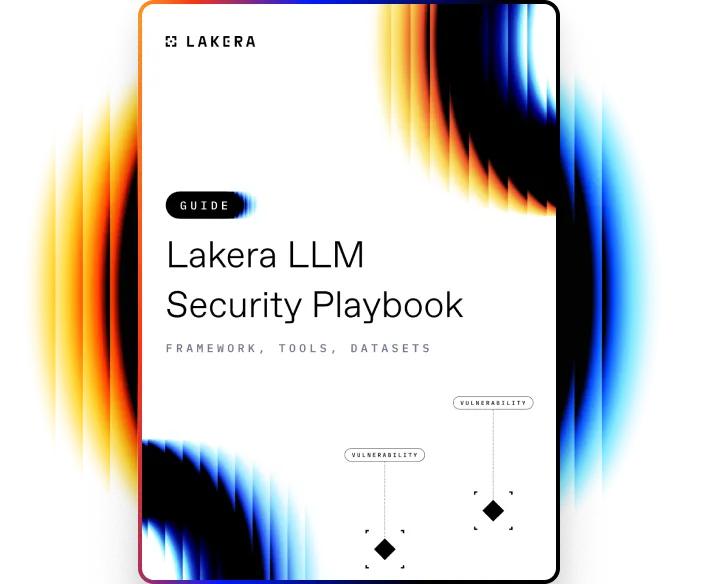
Download this guide to delve into the most common LLM security risks and ways to mitigate them.
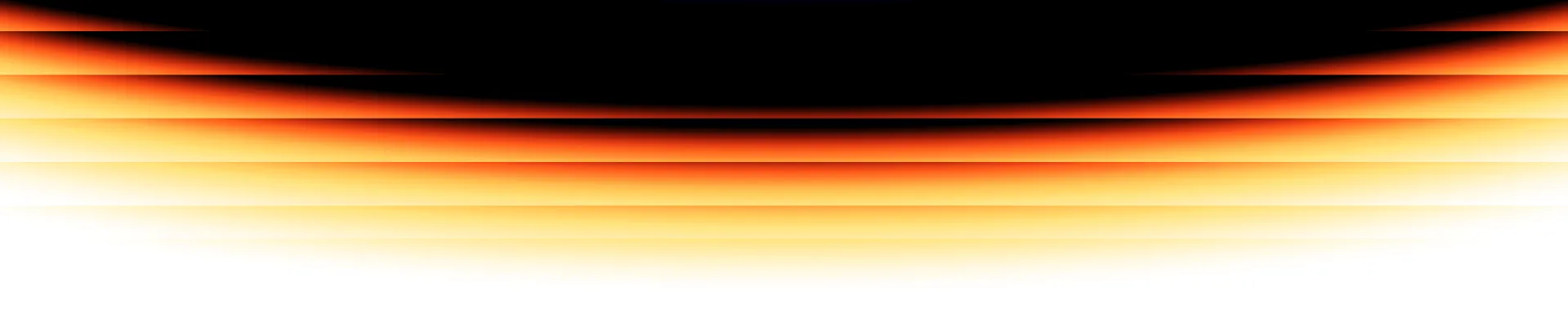
untouchable mode.
Lakera Guard protects your LLM applications from cybersecurity risks with a single line of code. Get started in minutes. Become stronger every day.
Several people are typing about AI/ML security. Come join us and 1000+ others in a chat that’s thoroughly SFW.
.svg)