
Download this guide to delve into the most common LLM security risks and ways to mitigate them.
In-context learning
As users increasingly rely on Large Language Models (LLMs) to accomplish their daily tasks, their concerns about the potential leakage of private data by these models have surged.
[Provide the input text here]
[Provide the input text here]
Lorem ipsum dolor sit amet, consectetur adipiscing elit. Suspendisse varius enim in eros elementum tristique. Duis cursus, mi quis viverra ornare, eros dolor interdum nulla, ut commodo diam libero vitae erat. Aenean faucibus nibh et justo cursus id rutrum lorem imperdiet. Nunc ut sem vitae risus tristique posuere.
Lorem ipsum dolor sit amet, Q: I had 10 cookies. I ate 2 of them, and then I gave 5 of them to my friend. My grandma gave me another 2boxes of cookies, with 2 cookies inside each box. How many cookies do I have now?
Title italic
A: At the beginning there was 10 cookies, then 2 of them were eaten, so 8 cookies were left. Then 5 cookieswere given toa friend, so 3 cookies were left. 3 cookies + 2 boxes of 2 cookies (4 cookies) = 7 cookies. Youhave 7 cookies.
English to French Translation:
Q: A bartender had 20 pints. One customer has broken one pint, another has broken 5 pints. A bartender boughtthree boxes, 4 pints in each. How many pints does bartender have now?
Lorem ipsum dolor sit amet, line first
line second
line third
Lorem ipsum dolor sit amet, Q: I had 10 cookies. I ate 2 of them, and then I gave 5 of them to my friend. My grandma gave me another 2boxes of cookies, with 2 cookies inside each box. How many cookies do I have now?
Title italic Title italicTitle italicTitle italicTitle italicTitle italicTitle italic
A: At the beginning there was 10 cookies, then 2 of them were eaten, so 8 cookies were left. Then 5 cookieswere given toa friend, so 3 cookies were left. 3 cookies + 2 boxes of 2 cookies (4 cookies) = 7 cookies. Youhave 7 cookies.
English to French Translation:
Q: A bartender had 20 pints. One customer has broken one pint, another has broken 5 pints. A bartender boughtthree boxes, 4 pints in each. How many pints does bartender have now?
As users increasingly rely on Large Language Models (LLMs) to accomplish their daily tasks, their concerns about the potential leakage of private data by these models have surged. It's crucial to bear in mind that, despite significant improvements in Large Language Models over the past year, no model comes with a guarantee of security.
OpenAI's ChatGPT stands out as the most widely used LLM in today's landscape. These concerns take on even greater significance when we consider the growing number of professionals who report using ChatGPT at work, posing a substantial risk of unintentional data leaks outside of their organization's secure internal environment.
This is precisely why we developed the Lakera Chrome Extension—a user-friendly plugin that allows you to input prompts to ChatGPT securely. Our design ensures that you can use ChatGPT as you normally would, receiving timely notifications when any potential private data is detected in your prompts.

How does it work?
The plugin is designed with your privacy in mind, and it works by interacting with ChatGPT during your conversations. The extension does not store any data that you send to ChatGPT. Everything happens magically on your machine and nothing gets out of it. Fully local, as it should be.
But—
How does it work under the hood?
The current functioning of the extension is centered around pattern recognition. When you submit a prompt to ChatGPT, it undergoes thorough analysis, and if any recognizable patterns are identified, you'll receive a notification detailing what the extension has detected.
Afterward, you’ll have the option to edit your prompt or to proceed and submit the prompt to ChatGPT, regardless of what the extension detected.
This plugin has been purposefully designed this way to grant you the utmost authority in determining whether the context truly involves private data or not.
Furthermore, if your use cases do not align with one or more of the categories of private data that the extension provides support for—fret not 😉. You can just toggle them on/off from the extension menu (click on the extension icon to do that). If a detector is toggled off, then no prompt will be analyzed for that specific category of data.
Lakera extension acts as a safety layer between you, your private data, and ChatGPT.
Use cases
Lakera - ChatGPT Data Leak Protection offers support for 7 categories of private data:
- Credit card numbers
- Anglophone names
- Email addresses
- Phone numbers (most countries in the world)
- US street addresses
- US Social security numbers
- Secret keys (e.g.: API keys, SSH keys, etc.)
By default, all of these categories are checked against your prompts. If any of these detectors are triggered, the extension promptly notifies you. The decision to either modify your input or proceed with submission to ChatGPT is entirely up to you. This plugin serves as a tool to enhance the security of your conversations with ChatGPT, rather than a barrier preventing you from sharing any type of data if you so desire. The complete responsibility for the data you submit lies with you.
You can already test the extension by installing it from Chrome Web Store , press “Add to Chrome”, pin the extension and wait for it to warn you when needed.
Whenever you want to turn on/off any of the private data detectors, just click on the extension icon and toggle—it’s that simple!

Next steps - Lakera Chrome Extension roadmap
Our roadmap is far from being finished—this is just the first step.
We have ambitious plans to extend this plugin's functionality to encompass other Large Language Models (LLMs), such as Google Bard, and broaden its compatibility to various web browsers. We understand that everyone has their own browser preferences, and we aim to accommodate them all.
While the extension is currently available for individual users at no cost via the Chrome Web Store, we also plan on making it available for enterprises.
Large Language Models have undeniably advanced the world, but progress often comes with its own set of security concerns. Recognizing that no system is flawless, we stand here to help you feel safer today than you were yesterday.
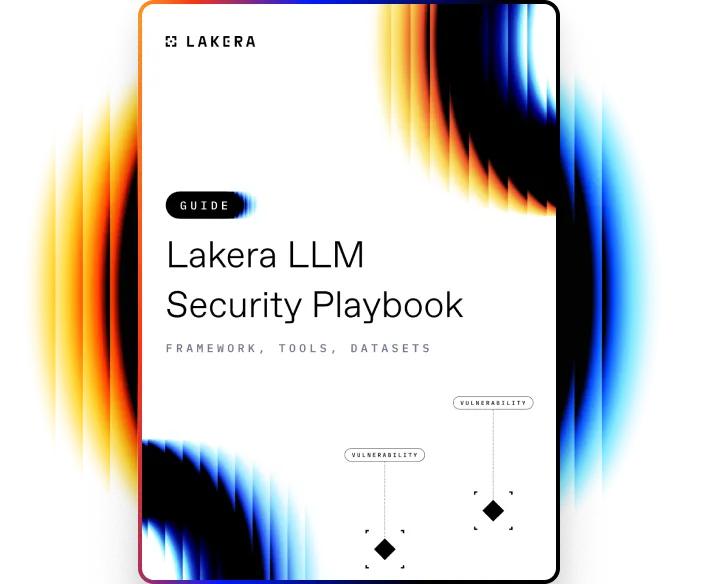
Download this guide to delve into the most common LLM security risks and ways to mitigate them.
GenAI Security Preparedness
Report 2024
Get the first-of-its-kind report on how organizations are preparing for GenAI-specific threats.
Explore AI Regulations.
Compare the EU AI Act and the White House’s AI Bill of Rights.

Understand AI Security Basics.
Get Lakera's AI Security Guide for an overview of threats and protection strategies.

Uncover LLM Vulnerabilities.
Explore real-world LLM exploits, case studies, and mitigation strategies with Lakera.

Optimize LLM Security Solutions.
Use our checklist to evaluate and select the best LLM security tools for your enterprise.

Master Prompt Injection Attacks.
Discover risks and solutions with the Lakera LLM Security Playbook.

Unlock Free AI Security Guide.
Discover risks and solutions with the Lakera LLM Security Playbook.

Subscribe to our newsletter to get the recent updates on Lakera product and other news in the AI LLM world. Be sure you’re on track!

Introducing Custom Detectors: Tailor Your AI Security with Precision

No-Code GenAI Security with Lakera Policy Control Center

Lakera Guard Expands Content Moderation Capabilities to Protect Your AI Applications and Users

Lakera Guard Enhances PII Detection and Data Loss Prevention for Enterprise Applications

Lakera Guard Expands Enterprise-Grade Content Moderation Capabilities for GenAI Applications
.png)
Lakera’s Prompt Injection Test (PINT)—A New Benchmark for Evaluating Prompt Injection Solutions

ChainGuard: Guard Your LangChain Apps with Lakera

Introducing Lakera Guard – Bringing Enterprise-Grade Security to LLMs with One Line of Code
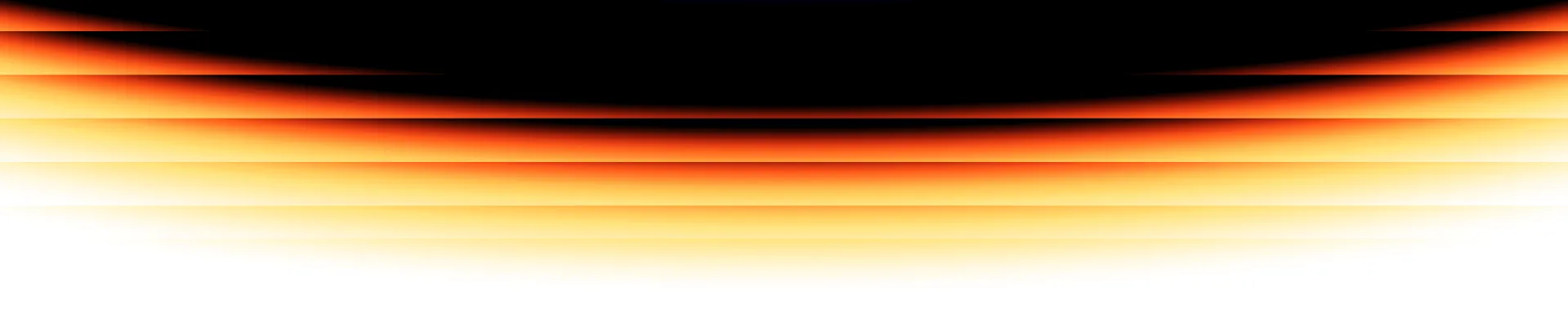
untouchable mode.
Lakera Guard protects your LLM applications from cybersecurity risks with a single line of code. Get started in minutes. Become stronger every day.
Several people are typing about AI/ML security. Come join us and 1000+ others in a chat that’s thoroughly SFW.





















