Intelligent Document Processing (IDP)
Intelligent Document Processing (IDP) is an advanced technological solution that employs capabilities like Machine Learning (ML), Natural Language Processing (NLP) to automatically classify, extract, validate, and direct the information contained within documents. IDP goes beyond the capabilities of traditional document management functionalities to understand the context and derive meaningful insights from unstructured data.
How Intelligent Document Processing (IDP) works
The IDP process incorporates several stages:
- Capture: This stage involves the aggregation of documents from diverse sources, which can be emails, PDFs, images, scanned documents, etc.
- Preprocessing: In the preprocessing stage, documents are processed to enhance the IDP engine's ability to interpret the data. This may involve cleaning the images, deskewing, de-noising, resolution enhancement, etc.
- Classification: Now, the system uses machine learning or rule-based algorithms to classify the incoming documents based on their types, layouts, and content.
- Extraction: This is where the critical data fields are extracted from the documents. Advanced OCR technology is used to convert different types of documents into machine-readable formats. Then, NLP and ML are used to understand the context and extract pertinent data.
- Validation: The extracted data is then validated with pre-established rules or with the help of human intervention, ensuring high accuracy of data.
- Delivery: The validated data is then exported to downstream systems or databases, ready for further processing or analysis.
The IDP solution learns from its mistakes and improves over time with human-in-the-loop (HITL) training. This high degree of automation results in improved efficiency, reduced errors, and significant time and cost savings.
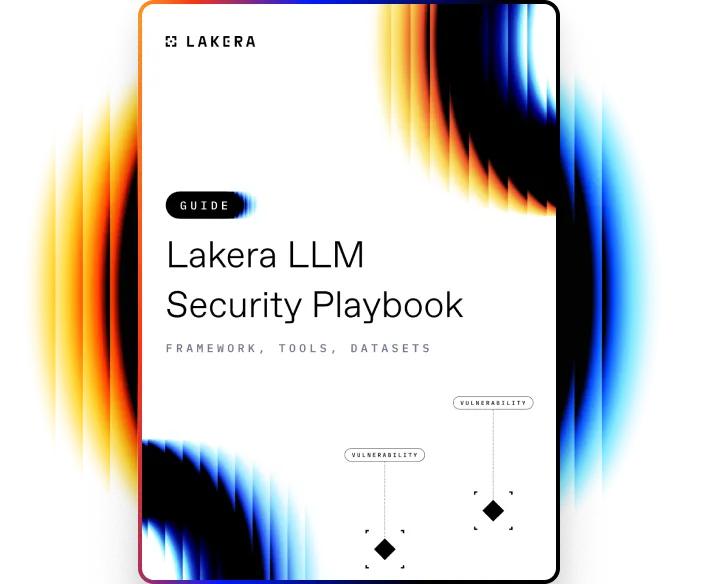
Download this guide to delve into the most common LLM security risks and ways to mitigate them.
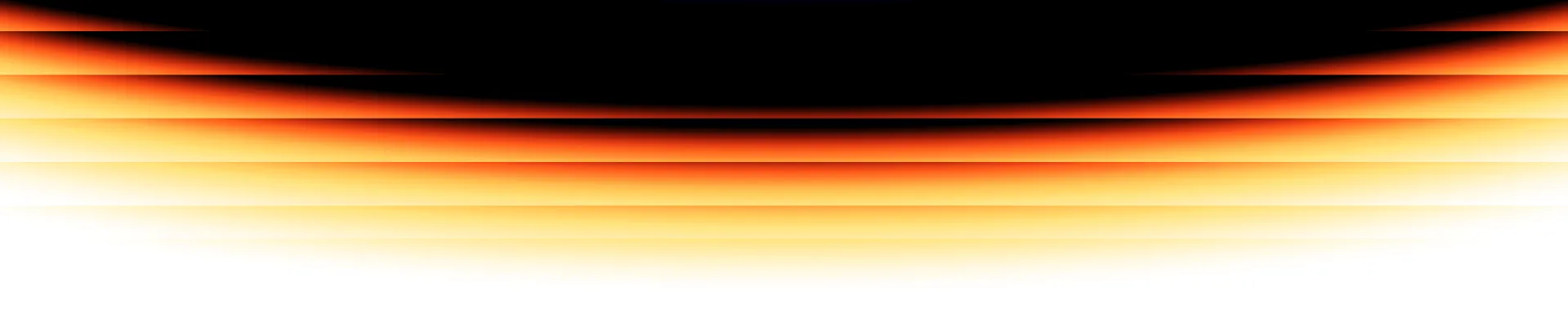
untouchable mode.
Lakera Guard protects your LLM applications from cybersecurity risks with a single line of code. Get started in minutes. Become stronger every day.
Several people are typing about AI/ML security. Come join us and 1000+ others in a chat that’s thoroughly SFW.
